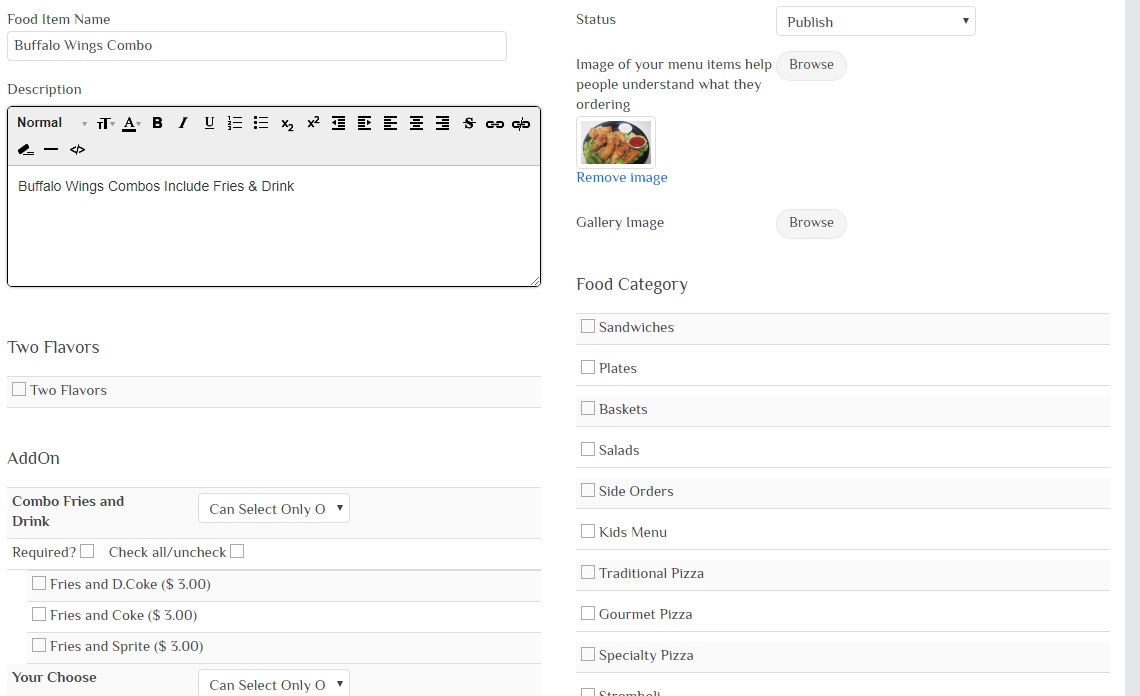Update Menu Item Details
- Go to your dashboard.
- Select Food Menu from the left sidebar
- Select a menu item to Edit it
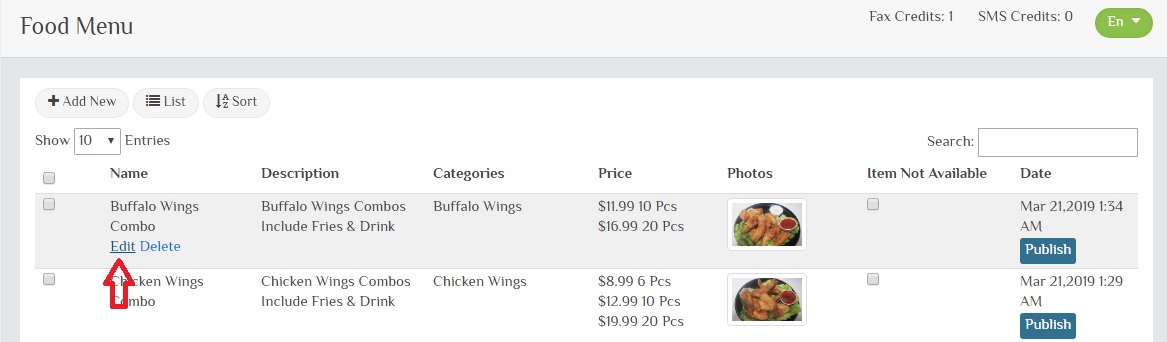
- In Edit, you can update:
“Item name, description, menu section, base price, and photo“
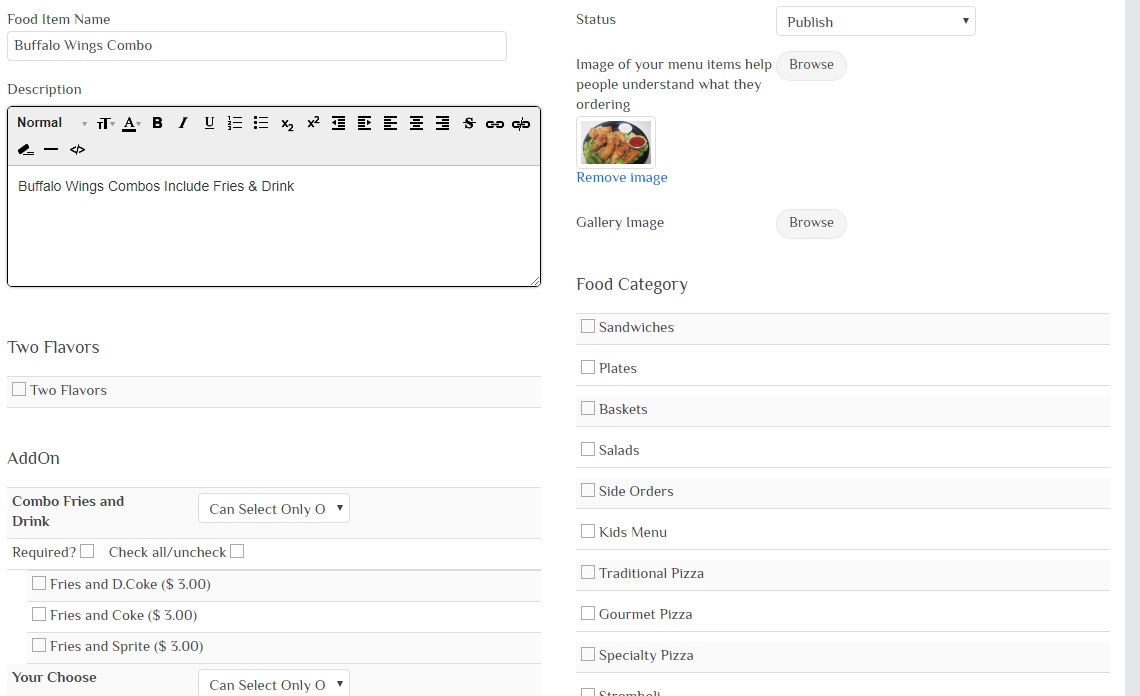
- Select Save to save your changes.
Update Menu Item Details
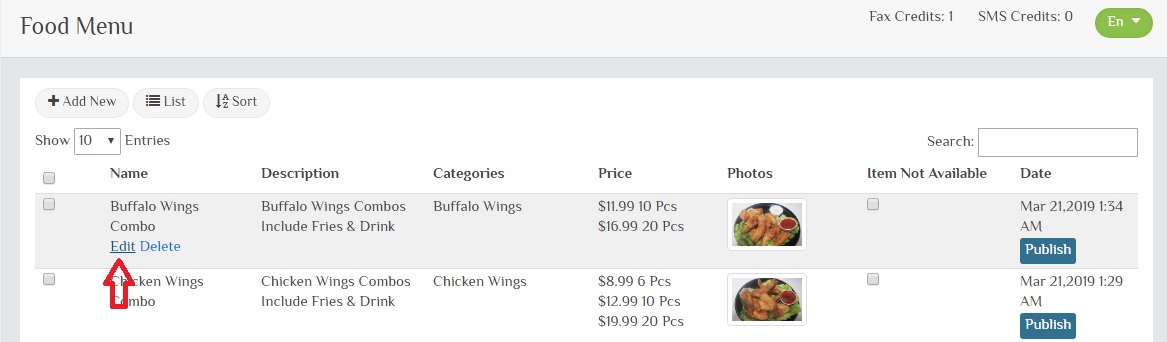
“Item name, description, menu section, base price, and photo“